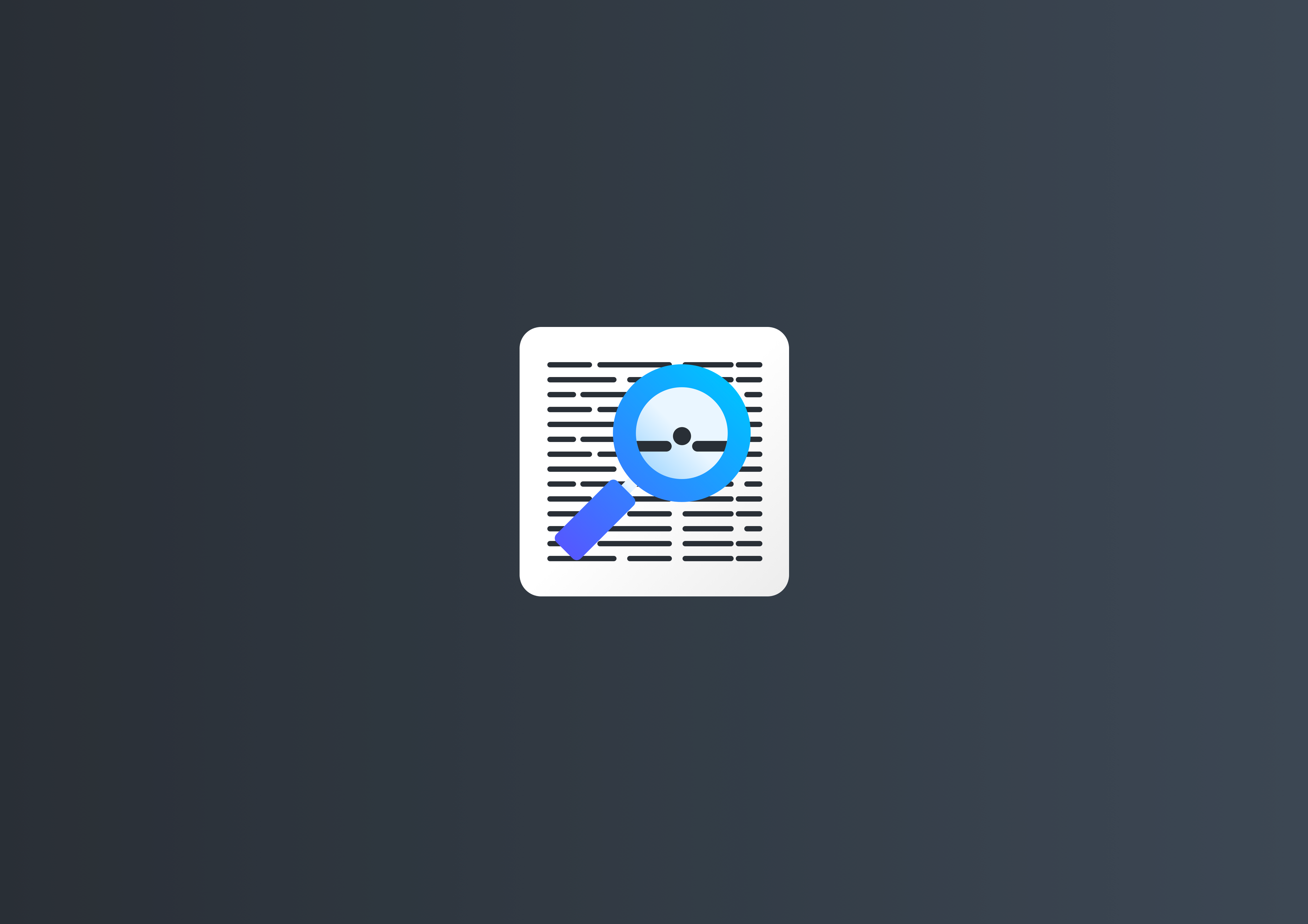Some context
Back in late September, I announced my plans to start an affiliate program for One Word Domains, which will allow you to make some extra income by selling our products to interested users in your network.
Much to my pleasant surprise, a lot of my users expressed interest in this idea, and that got me really excited. However, I was unable to find an affiliate management platform that best suited my needs – they either had a hefty setup fee that would cost me a couple thousand dollars right off the bat, or were bloated with features I didn't need, which would really hamper my site's load speed.
Therefore, I decided to build my own custom solution.
After nearly 2 months, 5,000 lines of code, and countless all-nighters later, I'm very excited (and a little nervous) to share with you that the official One Word Domains Affiliate Program is now live!
Program Terms
Here's a quick rundown of the terms of the program:
- As an affiliate, you'll receive a 20% commission for every sale you make. For instance, if one of your users purchased an All-You-Can-Eat annual plan for $228, you will receive $45.60.
- If the user renews their plan for the following year, you will receive another 20% of their renewal fee, and this goes on for the entire customer's lifetime.
- You can request a withdrawal for all confirmed earnings after a 7-day buffer period, with a minimum payout amount of $100.
- Payouts are done via PayPal or Venmo, but I'm planning to add support for Stripe & bank/ACH transfer in the future.
You will also receive full transparency as you're able to track every click and sale that your affiliate links are bringing in at real time on your dashboard (refer below).
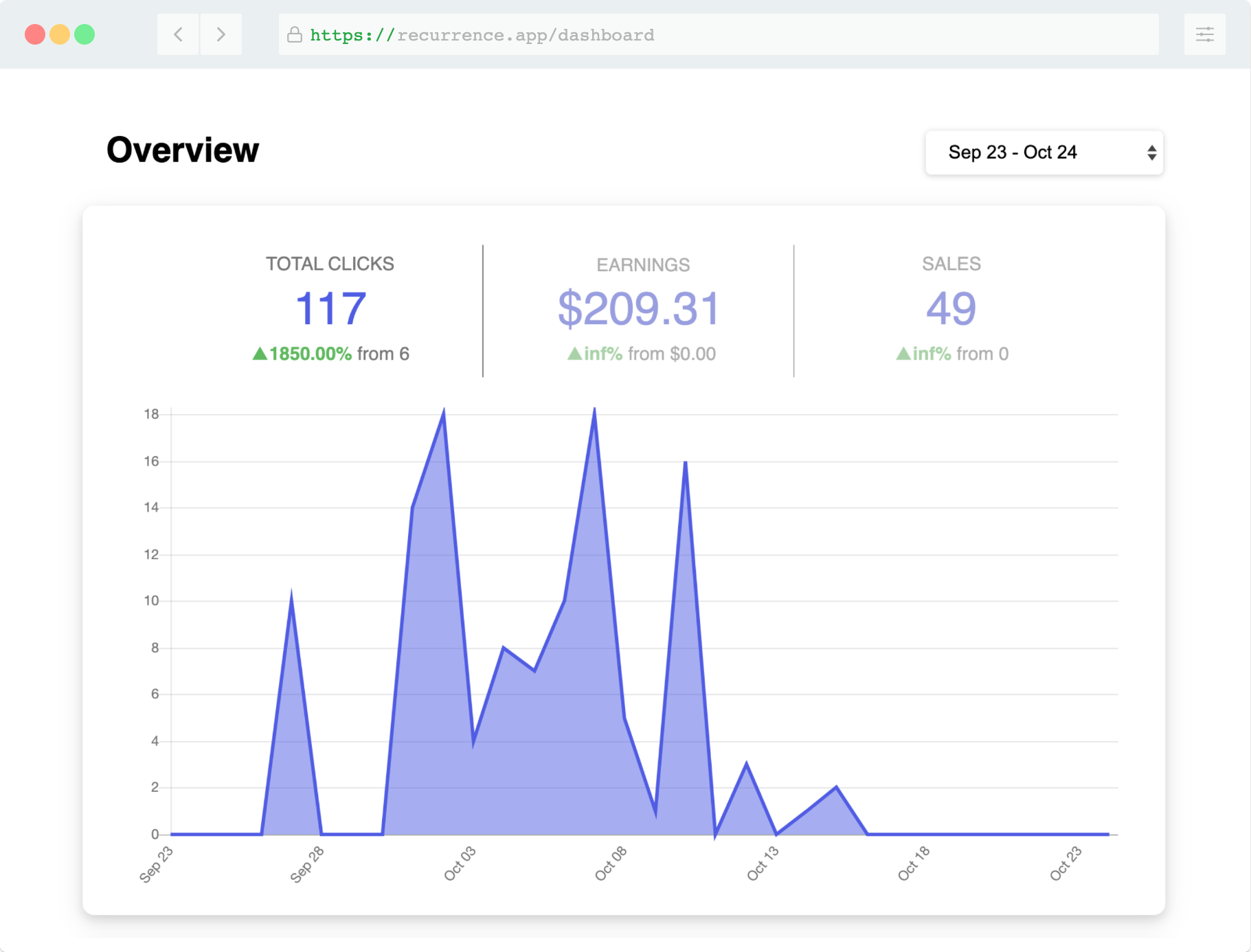
Signing Up To Be An Affiliate
Signing up to be an affiliate is rather simple – all you gotta do is read through the program terms here and click the "Join The Program" button to sign up (refer below).
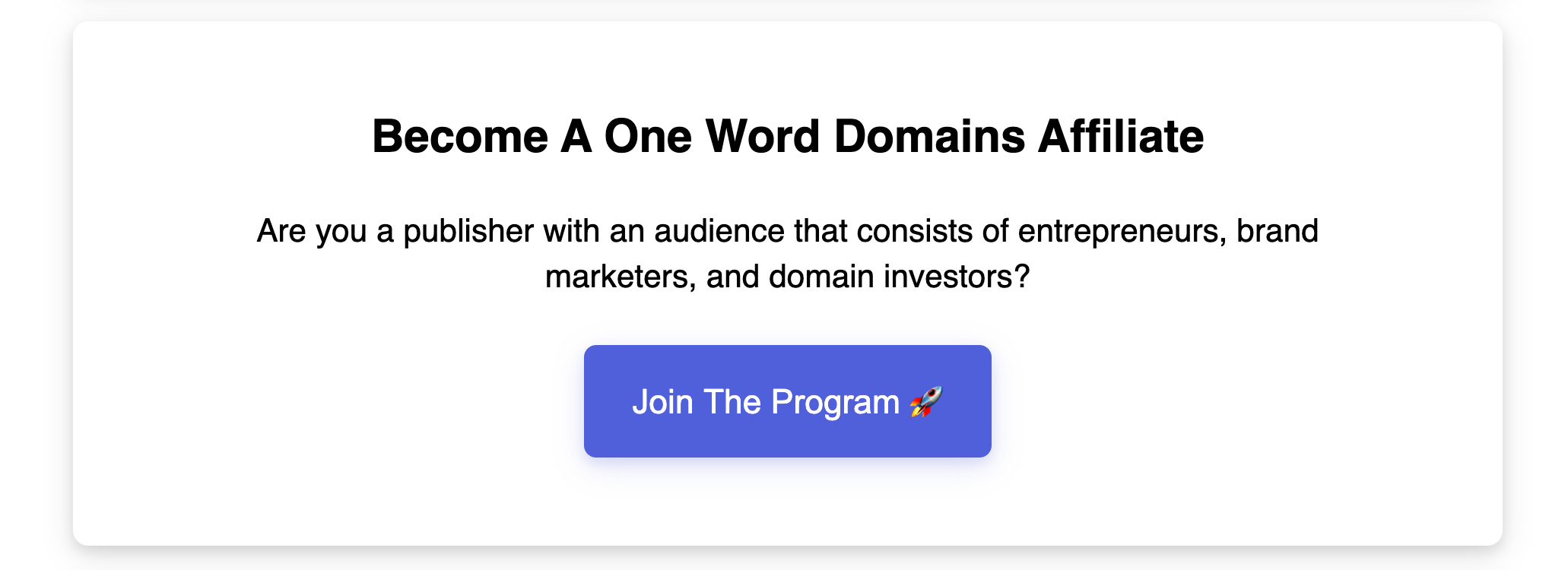
Upon signing up, you'll be redirected to your dashboard (as seen earlier), which, given that you're a new affiliate, should be void of any sales data.
Now, click on the "Settings" tab on the menu bar. There you'll find your affiliate link, which you can copy to your clipboard, paste it on your site, and start making affiliate sales!
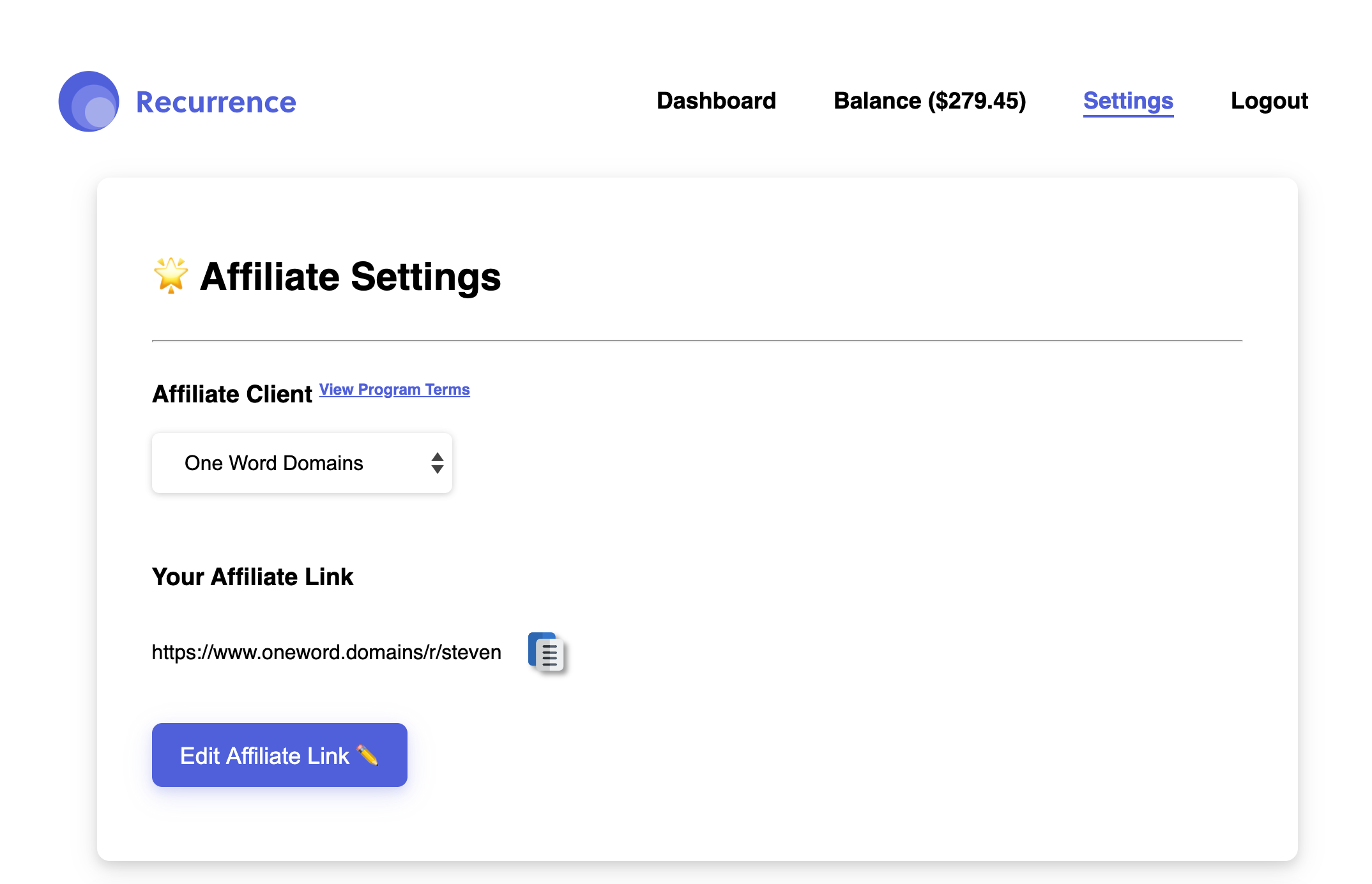
Note: You can also:
- Edit your affiliate links to make it more personalized
- Customize your notification settings – want to be notified every time someone clicks on your link as well as when you make an affiliate sale? Sure, we'll notify you via email!
About Recurrence
Recurrence is a lightweight affiliate management software that allows you to keep track of all your affiliate sales in one single platform.
I built Recurrence with the objective of helping startup founders launch their affiliate programs in a hassle-free, one-click fashion without breaking the bank.
If you're a startup founder looking to do exactly this, feel free to join the waitlist and get notified when I launch Recurrence!